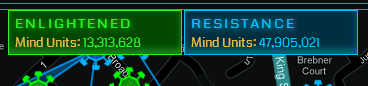In the last post, I discussed how to hack portals in order to gain resources. We also looked at the consequences of hacking enemy portals (in short, it hurts). So, lets look at how we can look after our friendly portals so we can hold onto them and make them more productive.
Basic pro-portal resources are:
In this episode we'll look at these. In the next episode we'll look at more advanced defensive options such as the new portal mods that only just (as of June 2013) coming on-line.
We touched on keys in the first post in the basics of Ingress. Basically, they are used to link portals together to form triangular fields.
I'm not sure keys quite fit my two category model for resources. However, I would justify it by saying that they allow you to create links and fields which contribute to the defence of the portal, hence they are pro-portal.
The number of links terminating at a portal contribute to the defensive strength of that portal.

Basic pro-portal resources are:
- Keys
- Resonators
In this episode we'll look at these. In the next episode we'll look at more advanced defensive options such as the new portal mods that only just (as of June 2013) coming on-line.
Keys
We touched on keys in the first post in the basics of Ingress. Basically, they are used to link portals together to form triangular fields.
I'm not sure keys quite fit my two category model for resources. However, I would justify it by saying that they allow you to create links and fields which contribute to the defence of the portal, hence they are pro-portal.
The number of links terminating at a portal contribute to the defensive strength of that portal.

Additionally, having a key in your inventory allows you to remotely recharge that portal. This has two benefits:
Tip: Don't attempt to recharge a portal under attack straight away, you'll run out of XM trying to recharge all resonators. If you wait until there are only a couple of res left and time it right you can keep the levels up to a sufficient level that the attacker may run out of XM and/or patience and/or XMP.
So, try to retain at least one key per portal so that you can tend to your portals remotely.
I would recommend that you get into the habit of doing a remote recharge on your friendly portals at least once a day. A fully charged portal is a strong portal (and a more generous one when hacking but I can't confirm this).
Resonators are probably the first resource you will come into contact with. They come in 8 level-based flavours (in a similar way to player level).
These are used to power up portals and to claim them for your faction.
The most basic configuration to fully power up a portal is eight Level 1 resonators. If you are lucky enough to find an un-guarded portal in the early days of your playing of the game this will have been the configuration that you deployed.
Powered up portals dispense resources. Higher level portals dispense higher level items.
The deployment of resonators can have an impact on how much resources it will produce and how resistant it is to attack. There are deployment techniques that can assist. So, the following section contains...
Simply put, spread the resonators as far apart as possible.
You achieve this by deploying resonators when the portal is sitting at the very edge of your circle of influence (the green circle surrounding your cursor in the scanner app).
WHY? Resonators placed together are susceptible to concentrated burster damage.
It can take a bit of doing to get the scanner to give you a stable enough position to achieve the perfect spread of resonators but it should be your goal.
Firstly, as with other level based items, you can only utilise resonators that are of a level equal to or below your current level. This obviously influences what configuration of portal you can deploy.
In addition, you can only deploy a limited number of each level of resonator on a single portal. For example, there is a limit of 4 level four res per player per portal.
EIGHT L1
FOUR L2
FOUR L3
FOUR L4
TWO L5
TWO L6
ONE L7
ONE L8
This is part of Niantic's strategy to encourage co-operative play, you cannot raise a portal to the highest level (or indeed above level 5) without the assistance of other players.
There's a nifty calculator that can be used to work out what combinations of player level and player numbers are needed to give portals of a given level.
So, be aware of the what resonators are needed to deploy the highest level portal possible for your current level.
What will happen is that the system will deploy the resonators in turn from the lowest level to the highest given your current inventory. So, for example, it'll lay down 4 1's, 4 2's, and 4 3's if you have them in your stash.
The problem with this approach is that 9 times out of 10 you are not interested in deploying low level resonators and will only 'overwrite' them with higher level (see below).
Therefore, avoid deploying the low level stuff in the first place.
WHY? Because it wastes your lower level inventory leaving you forced to deploy higher level resonators when you might not want to. Indeed, you might find yourself unable to fully deploy a portal because you have insufficient resonators to make up 8.
This is particularly true for middle level players who do not yet have access to the full range of inventory.
So what can you do to avoid this situation? The solution is to selectively deploy your resonators. It is slightly more time consuming but it gives greater degree of control.
From the scanner, select an in-range portal. In the Portal details page, select Upgrade Portal and you will be shown a representation of all eight resonators on a wheel.
You can dial in any of the resonators then select the level of resonator you wish to deploy.
Think about what level of portal you wish to deploy and only use the resonators necessary.
Upgrading a resonator is done in the same way as the deployment method outlined above.
For example, you upgrade a level 5 resonator to level 6. You will now be able to upgrade a 4 to 5, and so on.
This tip is getting a bit picky and if you have ample inventory then feel free to ignore it. However, from my experience, if you find yourself with a meagre selection of resources you will want to maximise each deployment.
Remote recharge keeps the portal strong
and in your possession (hopefully)You can remotely defend your portal from attack
Tip: Don't attempt to recharge a portal under attack straight away, you'll run out of XM trying to recharge all resonators. If you wait until there are only a couple of res left and time it right you can keep the levels up to a sufficient level that the attacker may run out of XM and/or patience and/or XMP.
So, try to retain at least one key per portal so that you can tend to your portals remotely.
I would recommend that you get into the habit of doing a remote recharge on your friendly portals at least once a day. A fully charged portal is a strong portal (and a more generous one when hacking but I can't confirm this).
Resonators
Resonators are probably the first resource you will come into contact with. They come in 8 level-based flavours (in a similar way to player level).
These are used to power up portals and to claim them for your faction.
The most basic configuration to fully power up a portal is eight Level 1 resonators. If you are lucky enough to find an un-guarded portal in the early days of your playing of the game this will have been the configuration that you deployed.
In a nutshell…
Powered up portals dispense resources. Higher level portals dispense higher level items.
The deployment of resonators can have an impact on how much resources it will produce and how resistant it is to attack. There are deployment techniques that can assist. So, the following section contains...
Resonator Deployment Considerations
Position
You should be aware of where you are when you deploy resonators to make it more difficult for an attacker to mount a successful raid.Simply put, spread the resonators as far apart as possible.
You achieve this by deploying resonators when the portal is sitting at the very edge of your circle of influence (the green circle surrounding your cursor in the scanner app).
WHY? Resonators placed together are susceptible to concentrated burster damage.
It can take a bit of doing to get the scanner to give you a stable enough position to achieve the perfect spread of resonators but it should be your goal.
Resonator level
While not so important at lower levels (cause you have little choice), the level of resonator that you deploy is a consideration as you gain higher level status.Firstly, as with other level based items, you can only utilise resonators that are of a level equal to or below your current level. This obviously influences what configuration of portal you can deploy.
In addition, you can only deploy a limited number of each level of resonator on a single portal. For example, there is a limit of 4 level four res per player per portal.
EIGHT L1
FOUR L2
FOUR L3
FOUR L4
TWO L5
TWO L6
ONE L7
ONE L8
This is part of Niantic's strategy to encourage co-operative play, you cannot raise a portal to the highest level (or indeed above level 5) without the assistance of other players.
There's a nifty calculator that can be used to work out what combinations of player level and player numbers are needed to give portals of a given level.
So, be aware of the what resonators are needed to deploy the highest level portal possible for your current level.
Don't mash the 'deploy' button
The easiest way to fully power up a portal is to hold down on the portal in the scanner, slide right and select 'Deploy'. You can repeat this action eight times in a short space of time but I would advise not to in most cases.What will happen is that the system will deploy the resonators in turn from the lowest level to the highest given your current inventory. So, for example, it'll lay down 4 1's, 4 2's, and 4 3's if you have them in your stash.
The problem with this approach is that 9 times out of 10 you are not interested in deploying low level resonators and will only 'overwrite' them with higher level (see below).
Therefore, avoid deploying the low level stuff in the first place.
WHY? Because it wastes your lower level inventory leaving you forced to deploy higher level resonators when you might not want to. Indeed, you might find yourself unable to fully deploy a portal because you have insufficient resonators to make up 8.
This is particularly true for middle level players who do not yet have access to the full range of inventory.
 Selectively deploy resonators
Selectively deploy resonators
So what can you do to avoid this situation? The solution is to selectively deploy your resonators. It is slightly more time consuming but it gives greater degree of control.From the scanner, select an in-range portal. In the Portal details page, select Upgrade Portal and you will be shown a representation of all eight resonators on a wheel.
You can dial in any of the resonators then select the level of resonator you wish to deploy.
Think about what level of portal you wish to deploy and only use the resonators necessary.
Be smart when upgrading
Resonators can be upgraded. You can upgrade your own resonators (within the restrictions outlined above) or those deployed by other players. By upgrading resonators deployed by others a portal can be raised to a higher level.Upgrading a resonator is done in the same way as the deployment method outlined above.
A rule of thumb when upgrading…
When you have multiple resonators to choose from always upgrade the highest level first. This way you will free up a space in your allowance which will enable you to upgrade another resonator to take its place.For example, you upgrade a level 5 resonator to level 6. You will now be able to upgrade a 4 to 5, and so on.
This tip is getting a bit picky and if you have ample inventory then feel free to ignore it. However, from my experience, if you find yourself with a meagre selection of resources you will want to maximise each deployment.